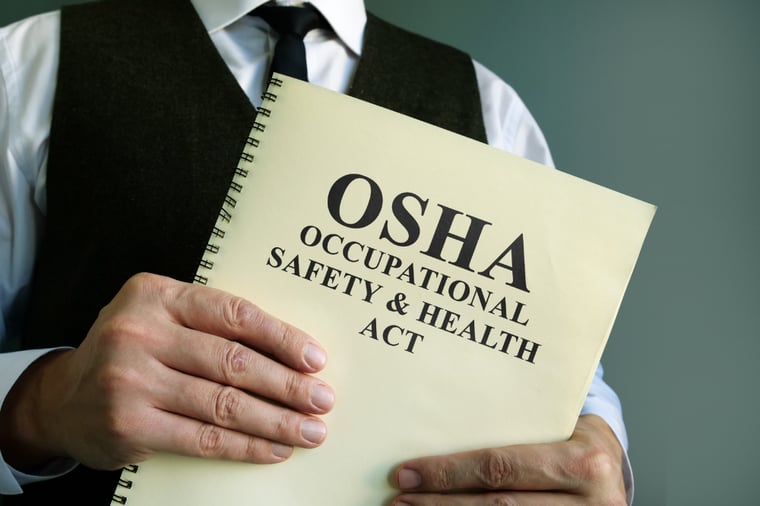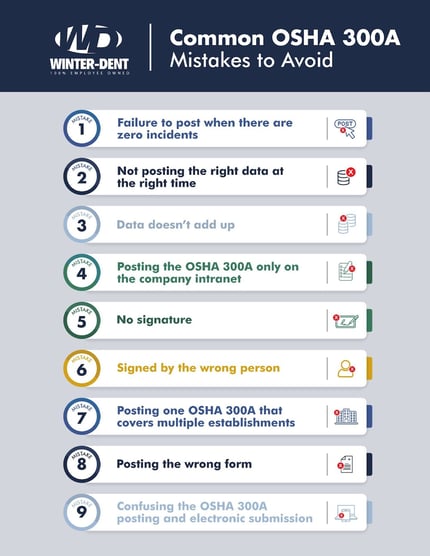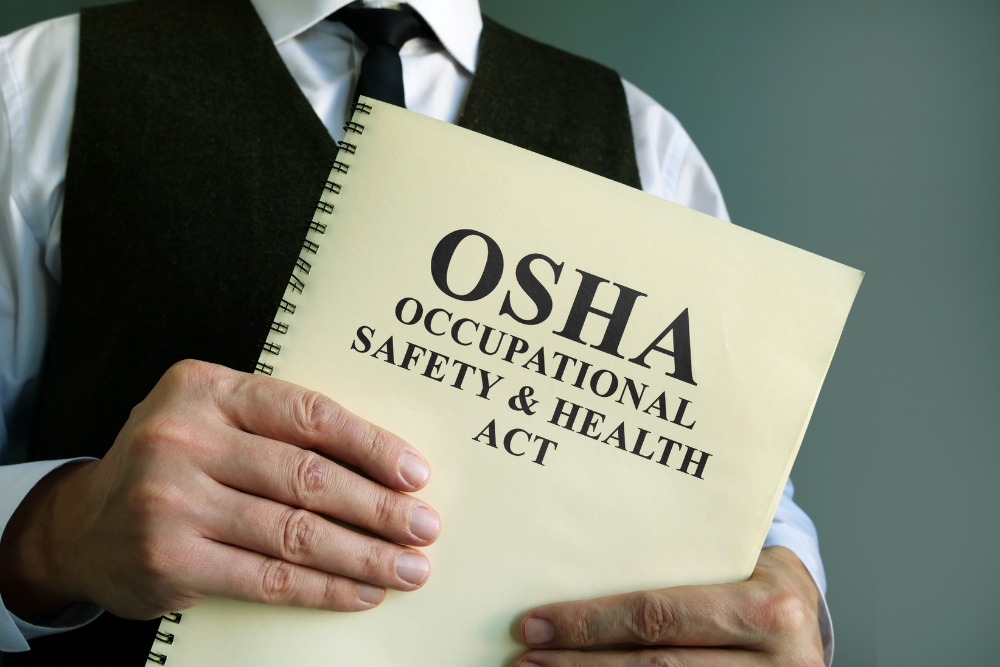
Zero Incidents? You Still Need to Post Your OSHA 300A
A perfect safety record is something to celebrate. No workplace injuries, no lost time, no workers' compensation claims and it's the gold standard every employer strives for. But here's what many safety-conscious companies may not realize: even with zero recordable incidents, you're still required to post your OSHA 300A Summary.
This often-overlooked requirement catches many well-meaning employers off guard, leading to compliance issues despite their exemplary safety performance. Understanding OSHA 300A posting requirements is critical: all companies with eleven (11) or more employees and subject to OSHA’s recordkeeping rule (based on NAICS code) are required to maintain OSHA injury and illness records and annually post their summary (Form 300A), regardless of whether any incidents occur during the calendar year.
Here are some critical facts about OSHA recordkeeping compliance and workplace safety reporting that every employer should know:
- All companies with eleven (11) or more employees and subject to OSHA’s recordkeeping rule (based on NAICS code) are required to print and post their OSHA 300A Summary every year from February to April for all employees to see even with zero incidents.
- OSHA inspections and audits can happen without warning, and OSHA records are one of the first things an inspector asks for
- Not all workplace injuries need to be recorded on the OSHA log, and over-recording can actually be harmful to your safety metrics
- Many companies must meet OSHA reporting requirements by digitally submitting records to the federal government each year by March 2
- Most severe workplace injuries don't just pop out of nowhere because proper injury and illness recordkeeping can illuminate early warning signs of potential safety incidents
Let's explore why zero-incident workplace reporting is still required, how to properly complete your OSHA 300A with zero incidents, and what it means for your workplace safety compliance culture.
Why Zero-Incident Companies Must Comply
It's the Law: Plain and Simple
OSHA's recordkeeping regulations don't make exceptions for companies with perfect safety records. If your business had 11 or more employees at any point during the previous calendar year (including both full-time and part-time workers) and is subject to OSHA’s recordkeeping rule (based on NAICS code), you must post the OSHA 300A Summary from February 1 through April 30 regardless of whether you had any recordable incidents.
This requirement exists in Section 1904.32 of OSHA's recordkeeping standard, and failure to comply can result in citations and penalties, even if your actual safety performance is spotless.
Transparency Benefits Everyone
The posting requirement serves multiple purposes beyond mere compliance. It demonstrates to your workforce that you take safety recordkeeping seriously and that you're committed to transparency about workplace conditions. When employees see a 300A Summary posted with all zeros, it reinforces that their workplace is indeed safe and that management is accountable for maintaining accurate records.
OSHA Doesn't Know Until You Tell Them
From OSHA's perspective, there's no way to distinguish between a company that had zero incidents and one that simply failed to maintain records. By posting your zero-incident 300A, you're providing documented proof of your safety performance. This becomes particularly important if OSHA ever conducts an inspection at your facility since having properly maintained and posted records demonstrates your commitment to compliance. Proper injury and illness recordkeeping also supports accurate workers' compensation reporting and can positively impact your insurance premiums.
It's Still Required for Electronic Submission
Many employers now face an additional requirement: electronically submitting their OSHA 300A data directly to OSHA by March 2 each year. Having zero incidents doesn't exempt you from this electronic submission requirement either. Companies with 250 or more employees, as well as those with 20-249 employees in certain high-hazard industries, must submit their data even when reporting all zeros.
Importantly, electronic submission and physical posting are separate requirements as completing one doesn't eliminate the need for the other.
How to Properly Complete a Zero-Incident OSHA 300A Form
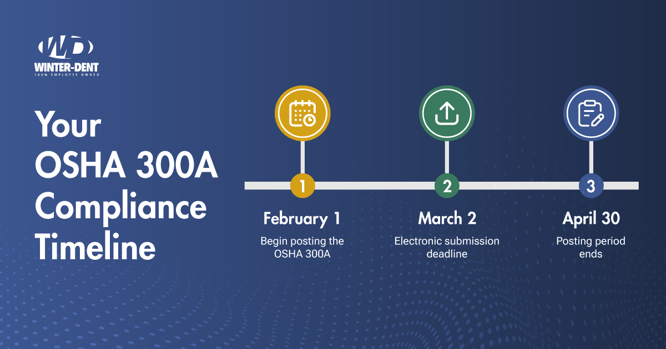
Creating a compliant zero-incident OSHA 300A Summary is straightforward, but there are specific OSHA recordkeeping compliance steps you must follow:
Step 1: Use the Correct Form
Obtain the current OSHA Form 300A (Summary of Work-Related Injuries and Illnesses). Never post the OSHA 300 Log itself, as that form contains confidential employee information. The 300A is a summary form that shows only totals.
Step 2: Fill in Your Establishment Information
Complete the top section with:
- Your company name
- Establishment name (if different from company name)
- Street address, city, state, and ZIP code
- Industry description
- Standard Industrial Classification (SIC) or North American Industry Classification System (NAICS) code
- Employment information (annual average number of employees and total hours worked)
Step 3: Enter Zeros in All Total Fields
In the injury and illness summary section, enter "0" in every box:
- Number of cases
- Total deaths
- Total cases with days away from work
- Total cases with job transfer or restriction
- Total other recordable cases
- Total number of days away from work
- Total number of days of job transfer or restriction
- Injury totals by type
- Illness totals by category
Don't leave these fields blank and actively entering zeros demonstrates that you maintained records and confirms you had no incidents to report.
Step 4: Complete the Employment Information
Calculate and enter:
- Annual average number of employees: Add the total number of employees for each pay period during the year, then divide by the number of pay periods
- Total hours worked by all employees: Include all hours actually worked (don't include vacation, sick leave, holidays, or other non-work time)
Step 5: Obtain the Required Signature
This is a critical step that many employers overlook. The form must be certified and signed by a company executive before posting. Acceptable signatories include:
- An owner of the company
- An officer of the corporation
- The highest-ranking company official at the establishment
- The immediate supervisor of the highest-ranking official at the establishment
Your Safety Manager or Human Resources Generalist typically does not qualify as a company executive for this purpose. An unsigned form fails to meet OSHA requirements, even if all other information is correct.
Step 6: Post in the Right Location
Display the signed 300A Summary in a conspicuous place where employee notices are customarily posted such as a breakroom, bulletin board, or near time clocks. The posting must be visible to all employees. Posting only on your company intranet or website does not satisfy the requirement; a physical paper copy must be displayed.
Step 7: Keep It Posted for the Full Period
The form must remain posted from February 1 through April 30. Don't take it down early, and make sure to check periodically that it remains posted and hasn't been covered by other notices.
The Importance of Transparency in Safety Culture
Posting your zero-incident 300A isn't just about checking a compliance box and it's an opportunity to strengthen your safety culture and build trust with your workforce.
Celebrating Success Publicly
When you post a 300A showing zero incidents, you're publicly acknowledging your team's commitment to safety. It's a visible reminder that everyone contributed to a year without workplace injuries or illnesses. Consider using the posting as an opportunity to thank your employees and recognize the behaviors and practices that led to your success.
Demonstrating Accountability
By posting the form with an executive signature, you're showing that leadership takes ownership of safety performance. This top-down commitment to transparency encourages employees to remain vigilant about safety and to report concerns without fear.
Building Employee Trust
Workers who see their employer consistently post OSHA forms even when showing zero incidents develop confidence that management is honest about workplace conditions. This transparency becomes especially important if and when an incident does occur, as employees will trust that it will be properly recorded and addressed.
Setting Expectations for the Future
A posted zero-incident form sets a benchmark for continued safety excellence. It communicates to all employees including new hires that your workplace maintains high safety standards and that incident-free performance is both expected and achievable.
Common Mistakes to Avoid
Even when completing a zero-incident form, employers frequently make errors that can lead to compliance issues:
Mistake 1: Failure to Post When There Are Zero Incidents
Employers are required to post the Form 300A Summary even if there were no recordable injuries or illnesses. If there are no incidents, simply enter zeroes for the column totals. This is the most common error: assuming that zero incidents means no posting requirement. This misconception can result in OSHA citations.
Mistake 2: Not Posting the Right Data at the Right Time
When posting the 300A, be sure to post last year's data. For example, the summary totals for cases that occurred in 2024 should be posted from February 1 to April 30, 2025. Make sure you're posting data from the previous calendar year, not the current year.
Mistake 3: Data Doesn't Add Up
If the number of cases don't equal the total injury and illness type, the OSHA 300 Log may have been completed incorrectly. The total number of cases listed on the top left of the OSHA 300A form must match the total number of types listed on the bottom left of that form. Double-check that your totals on the 300A match your 300 Log.
Mistake 4: Posting the OSHA 300A Only on the Company Intranet
A paper copy of the Form 300A must be posted in a "conspicuous" place where notices to employees are customarily posted. Sharing only online is not sufficient to comply with OSHA guidelines. While maintaining digital records is fine, the February to April posting must be a physical paper copy in your workplace.
Mistake 5: No Signature
Everything on the form may be correct, but the form must be certified and signed by a company executive to comply with OSHA regulations. Make sure not to forget this important step! An unsigned form is non-compliant, even if all other information is correct.
Mistake 6: Signed by the Wrong Person
The OSHA 300A Summary must be signed by a company executive. The Safety Manager or Human Resources Generalist normally does not qualify as a company executive. Acceptable signatories include a company owner, an officer of the corporation, the highest-ranking official at that location, or the supervisor of the highest-ranking official.
Mistake 7: Posting One OSHA 300A That Covers Multiple Establishments
Employers must prepare an OSHA 300A summary for each establishment (location). An establishment is a single physical location where business is conducted, services performed, or operations housed. Each physical location requires its own 300A Summary, even if all locations had zero incidents.
Mistake 8: Posting the Wrong Form
Employers must post the OSHA 300A summary to comply with OSHA regulations. The OSHA 300 Log should not be posted as it contains confidential information such as the injured employee's name, the type of injury, the number of lost or restricted work days, etc. Post only the 300A Summary, which shows totals without identifying individual employees.
Mistake 9: Confusing the OSHA 300A Posting and Electronic Submission
Many employers are now required to also electronically submit OSHA 300A data to OSHA directly. This does not eliminate the need for these employers to post the 300A in paper format. Electronic submission (by March 2) and physical posting (February 1 through April 30) are separate requirements. Both must be completed.
Maintain OSHA Recordkeeping Compliance Year-Round
A zero-incident year is an achievement worth celebrating and sharing and posting your OSHA 300A Summary is the official way to do both. By understanding OSHA 300A posting requirements, completing the form correctly, and using it as a tool to reinforce your workplace safety compliance culture, you transform a compliance obligation into an opportunity for recognition and continued improvement.
Remember these key takeaways for OSHA recordkeeping compliance:
- Zero incidents doesn't mean zero paperwork posting is still required
- Complete the OSHA 300A Summary accurately with zeros in all total fields
- Obtain a company executive's signature before posting
- Display the physical form from February 1 through April 30
- Consider OSHA reporting requirements for electronic submission if they apply to your business
- Use the posting as an opportunity to engage employees and strengthen workplace safety compliance
- OSHA inspections and audits can happen without notice so be prepared
Need Help with OSHA Recordkeeping Compliance?
Maintaining accurate OSHA records and meeting posting requirements doesn't have to be complicated. Winter-Dent is committed to helping businesses like yours stay compliant while building stronger safety cultures.
Whether you're celebrating a zero-incident year or managing workplace injuries, proper OSHA recordkeeping is essential. Winter-Dent can help you:
- Understand your specific OSHA 300A posting requirements
- Determine what injuries need to be recorded
- Meet electronic submission deadlines
- Prepare for OSHA inspections and audits
- Build a culture of workplace safety compliance
Ready to simplify your OSHA recordkeeping? Contact Winter-Dent today for a complimentary consultation. Our safety experts can review your current practices and help ensure you're meeting all OSHA reporting requirements.
Want to learn about tools that make OSHA compliance effortless? Ask Winter-Dent about OSHAlogs, a comprehensive recordkeeping solution that generates all required forms automatically and keeps you audit-ready year-round.